I was asked to join Net Magazine as their UX expert for issue 294. Below are the full answers to the selected questions submitted by Net Magazine readers.
“How would you define the difference between convenience and personalisation?”
From Jesse Friedman
The main difference between convenience and personalisation is in how they are measured.
Convenience is quite easy to measure, usually by measuring time or time saved—for example time saved in completing a process or reduced time in finding the thing you need. Turns out technology is pretty good at saving time for humans.
Personalisation on the other-hand can’t be measured like convenience. It can only be measured in a qualitative way. What is personal to one person may not be to another. Personalisation can also take many forms.
Turns out technology is pretty good at saving time for humans.
I’ve worked on projects where personalisation meant ‘intimate’ (creating a personal experience between user and product). While on other projects we had a principle that said ‘Be personal, but not creepy’ to stop us going too far.
Where they are alike, you can have a lot of fun designing a product that is both convenient and personal!
“How do you choose the right prototyping tool for your projects?”
Adapted from a question by Tash Hockey
Prototyping is perhaps one of the most important parts of the design process. With prototyping we can test ideas with users, we can be wrong, we can learn, but most importantly of all we can do this quickly. But choosing the right tool can make or break the outcome you need from doing the prototyping in the first place. When choosing your tool ask yourself these 3 questions:
Step 1: What do you want to learn?
You should have a clear idea of what you need to prototype and why. This may be questions you need answering, hypotheses or a learning objective. For example you may want to test if you have the flow through a process right, in which case you may look at tools like InVision or Marvel. Or you may what to test an online form to make sure users can complete it and you get the right information, in which case you’ll need tools like Axure or a real coded prototype.
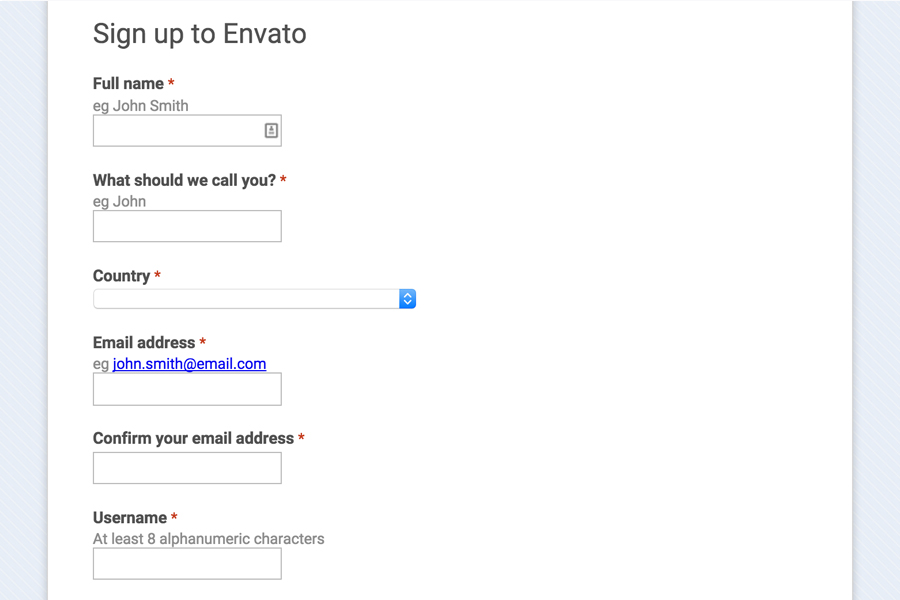 An early prototype for a sign-up form using Google Forms
An early prototype for a sign-up form using Google Forms
Step 2: What resources do you have (time, people, skills, budget)?
Need to get an answer to a problem quickly, then explore quick paper prototypes (you can use InVision or Marvel to turn these into clickable prototypes). Only have yourself, then you are limited to the skills you have and the tools you know how to use (I usually jump to InVision as my go to tool for prototyping).
Have a bigger team, and developer skills you can tap into? There’s nothing better than a coded prototype as the code your create can go towards the final product implementation. Even better if you can test ideas within your real product (using feature toggles or split tests). Lastly don’t forget the budget. Making prototypes takes time and effort. Most prototypes will eventually go in the bin, the value comes from what you learn. If there is a cheaper way to learn it, then go with that.
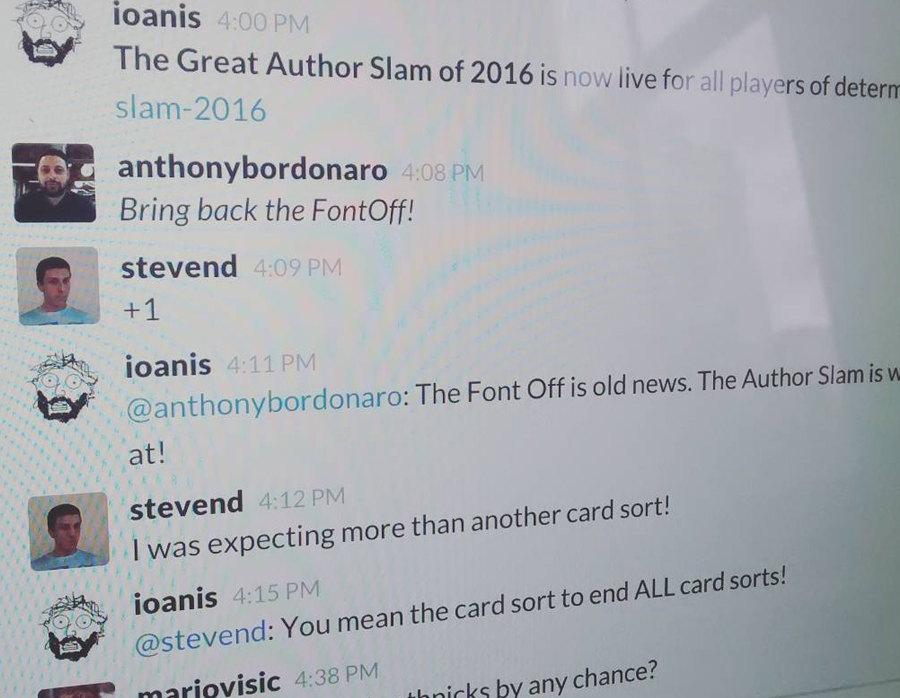 Testing cheaply using staff competitions driven through Slack
Testing cheaply using staff competitions driven through Slack
Step 3: What will you do with the prototype, what’s next?
Lastly, you need to know how you are going to test. Are you testing with real users, do you have user testing sessions booked in? Are there technical constraints with how you are going to test? How will you record the test or collect feedback? And lastly what will you do with the prototype after the test? Will you iterate on it for further testing, step up the fidelity of the prototype in a different tool, or hand over your findings to the developers? All these decisions will help you choose the right tool.
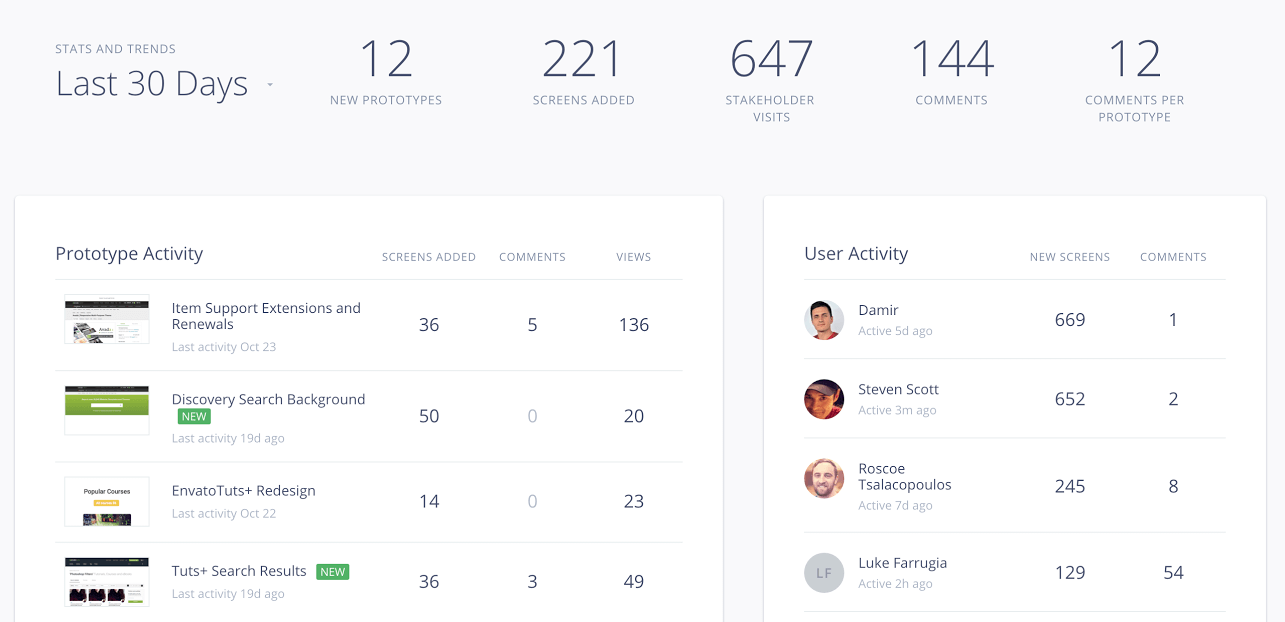 Using InVision to monitor all feedback across a range of prototypes
Using InVision to monitor all feedback across a range of prototypes
“What should be a designer’s main priority while designing a new product?”
From J Moran
The biggest priority for any designer should be on the success of the product. That’s what you get paid for after all! That means you need to be really aligned with your client or stakeholders on the purpose and priorities of the product and it’s success metrics.
But as a designer you should also be concerned with the human beings that use that product, and asking yourself if you are making the right kind of difference to their lives. It’s a bit of a juggling act but I usually find that designing a product that serves its users well will usually make it successful for the business.
The biggest priority when starting on a new product should be making sure you are solving the right problem. And then learning as much as you can about that problem.
Make sure you are solving the right problem
You should then be really focused on success. I like to say “I’m here to make your product a success” over “I’m here to do the UX”. One of the most important questions to ask your client or stakeholder is, ‘what does success look like?’ Without knowing this you are designing blind.
Once you know you are solving the right problem—and you have defined how you will be successful—then you are into the proper design. At this point you should be focusing on reducing risk by bringing it forward and testing any assumptions. And then lastly iteration, lots of iteration. Get the rubbish out early and discover the great product that lies below.
“If you were designing a UX undergraduate degree course, what modules would be essential to equip graduates for real-life projects?”
From Gary Cooper
I interview a lot of junior designer or recent graduates. They come with a lot of UX skills, but one thing I usually find them lacking is the softer skills that are essential for doing well in this industry.
People skills:
As a UX designer it’s essential that you are able to get along with other people. Whether they be users, stakeholders, other designers or developers and team mates. Being great with other people is essential, introverts not welcome!
Whiteboard skills:
I’m fast realising that my job is not to work a computer, but most of the time a UX designer is stood up in front of a white board using those people skills from above. I see too many junior designers that are frightened of doing their work on a whiteboard in front of others.
The softer skills are essential for doing well in this industry
Facilitation and collaboration skills:
The best solutions come from groups of highly motivated groups of people that are aligned to the same goal. It’s the designers job to facilitate these teams and get them to the brilliant solution that lies ahead. Having a toolbox of well practiced facilitation techniques is very valuable.
Writing skills:
Being able to write about design and about your own design and the decisions you made is a great way to learn more about yourself and your trade. One of the best things I did as a designer was to start writing.
The answers to these questions were first published in Net Magazine issue 294 on 18 May 2017